Site Creation Process
1. Know What Types of Sites Are Allowed
Sites.une.edu provides a platform for these two specific types of sites:
- Public-facing program management functionality that is beyond the scope of UNE.edu, for a grant-funded program or research lab
- A public-facing blog/news presence for an office/initiative/faculty member
The sites are expected to amplify faculty work to external audiences in a way that augments www.une.edu and other University platforms. The sites are not intended to replace those platforms. Further, the sites are not intended to be course websites or to serve as data repositories.
Uses that do not meet guidelines for the WordPress microsites may be more appropriate for a UNE.edu website section, a SharePoint site, Blackboard, or a personally-managed website. Faculty members are not required to use this platform for their individual websites and may elect to use an alternate service.
2. Request Your Site
Sites can be requested via the University Microsites Request Form. The Site Publisher and their department chair or supervisor must read the official site guidelines before requesting a site. The Office of Communications will review and process site requests in the order they are received.
In order to request a site, the Site Publisher must be a current UNE faculty or professional staff member with a valid une.edu email. Students with a UNE email address may be assigned by the Site Publisher to contribute.
3. Pre-Production Meeting
You will be invited to a meeting for Communications team members to:
- Gather information on your site vision, goals, and strategies. Please come prepared with this information.
- Confirm that your site goals are aligned with the general purpose of dev-une-sites.pantheonsite.io.
4. Site Preparation
Upon receipt of your request, the Office of Communications will:
- Develop a site map, identifying how the site will be structured into sections and pages and where various tools and content may sit.
- Build the shell of the site based on identified strategies and organization.
- Grant you site access.
5. Site Production
Once the site structure is established, the department/program’s Site Publisher (you) will:
- Develop the initial content required for the site, including text and image gathering.
- Place all content into the site structure.
- Be responsible for posting initial content and ongoing updates to the website.
For technical support:
- Helpful, user-friendly guides to using WordPress are available at dev-une-sites.pantheonsite.io.
- Request help from the Office of Communications via this support request form. Include a description of the error, the URL location of the error, and a screenshot of the error.
6. Site Review
Once the initial content is placed into the site, the Office of Communications will then:
- Review images for quality/copyright compliance.
- Review site for accessibility, usability, and Quality Assurance.
- Alert the department/program to address any needs.
7. Site Launch
Once issues are addressed, the website is released for public viewing.
8. Maintenance and Updates
The site editor, on behalf of the department/program, is responsible for updating the site regularly. This includes:
- Bi-monthly (at least) news or blog updates
- Semi-annual review for accuracy
Communications provides technical consultation and support via this support request form.
9. Driving Traffic to Your Site
You are responsible for promoting and directing others to your site. Site Publishers are encouraged to add a link to their website/blog on their personal une.edu profile pages so that sites can be found via these routes as well as through search engines. Additionally, it may be appropriate to add a link to the blog within your une.edu department subsite.