Creating a profile
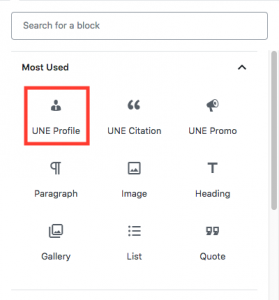
The UNE Profile is a reusable Block that can be used for adding staff, faculty or student profiles to any of your pages or posts.
- To begin, create a new page or post in your admin panel
- Click the + icon to add a new block
- Select the Common Blocks tab
- Click UNE Profile (pictured below)
Editing the profile fields
- Click the “Edit” pencil icon after adding the block to edit its fields
- Fill out and click preview or publish to review your results
After filling in your fields, your profile block will render as shown below
Name
Subtitle
Profile Bio