Websites should aim to be accessible to all online users, including individuals with visual or other impairments that make accessible web design important. The following guidelines help us meet the level AA of the World Wide Web Consortium (W3C) Web Content Accessibility Guidelines 2.0.
Read UNE’s Website Accessibility Policy
Orientation
People may come to your pages from a search engine, so it is important to help them understand where they have landed. Make sure your pages are clearly titled, describe your topic or purpose, and link to relevant UNE webpages.
Links:
Link to other pages, sites, and contacts when you mention them, but make sure the links are descriptive. Links can speed up navigating through a web page for screen reader users, but only if the link gives information about where it will take them. Avoid links that say “Click Here” or “Learn More” in favor of link text that informs the user of where the link will take them.
Yes: Find out more about UNE’s accessibility policy.
No: UNE has an accessibility policy for websites. Learn More.
- Links to internal pages on your site should follow in the same window.
- Links that go to pages outside your site should open in new tabs.
Images & Video
All images that convey information on a web page must have a description available to those who cannot see the image. This is called “alt-text.” Make sure to enter alt-text whenever you add an image to your site. Choose something that will convey the same meaning as the image, consider the context, and make sure that the alt-text is not redundant to any visible labels.
Embedded videos should be close captioned, and have controls to stop or pause. Close captioning should be done manually, do not rely on YouTube, etc. to get it right.
Heading levels:
Headings help all visitors quickly locate the sections of information they need, but are the primary means by which screen reader users navigate web pages. Be sure to use them in a logical hierarchical way to structure content, not for style. Use the headings options in the site software and do not use bold text in place of a heading level.
Writing
Web Writing Best Practices:
- Be clear and concise
- Break up paragraphs with headings
- Use bullet points for lists of three or more items
University of New England online publications follow the Associated Press, or AP, style of writing.